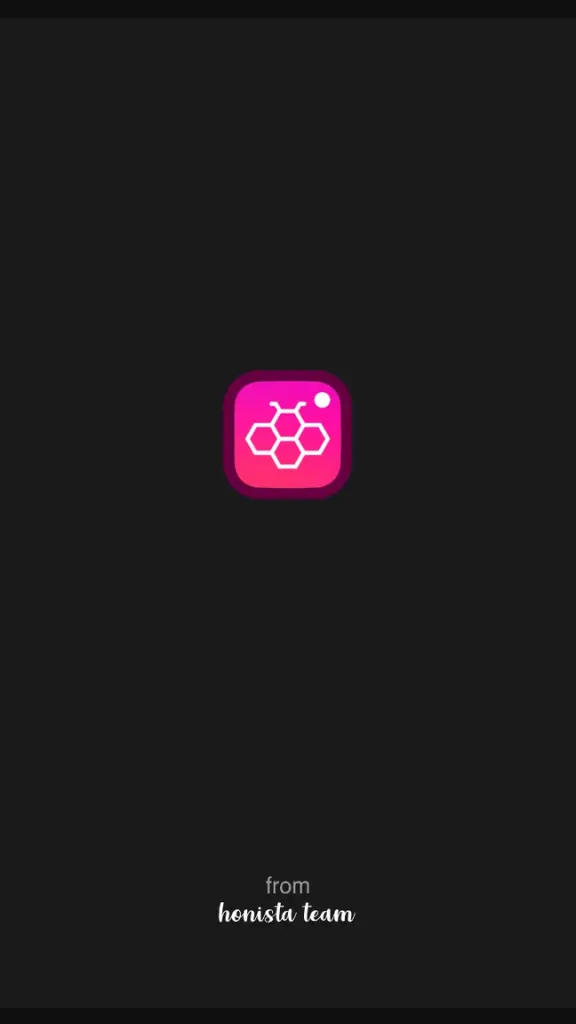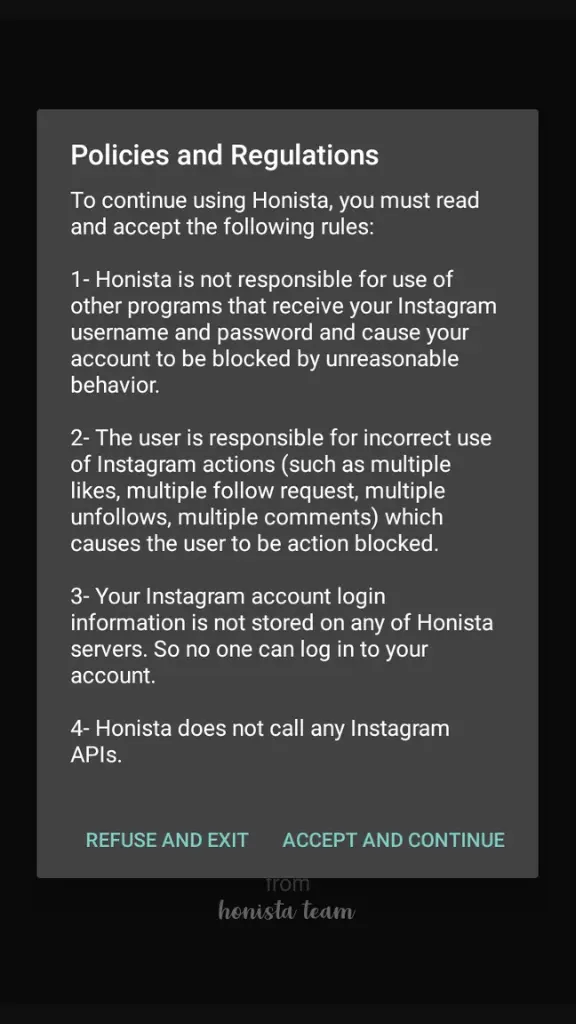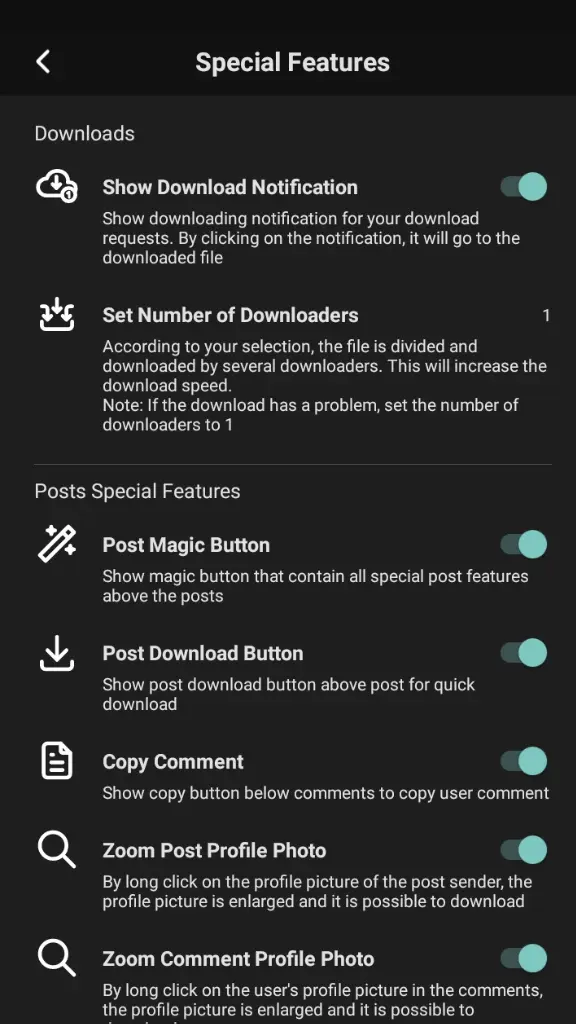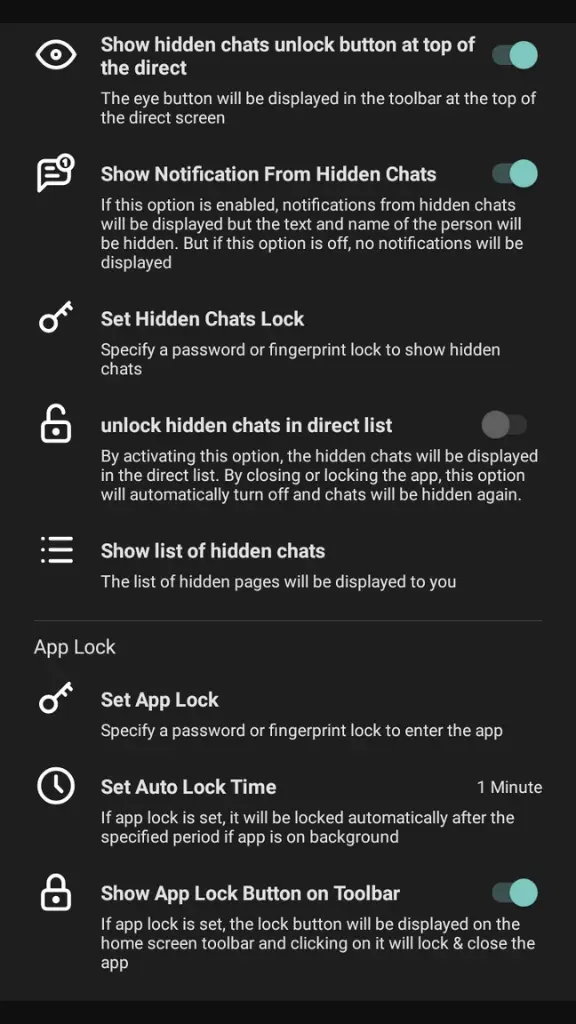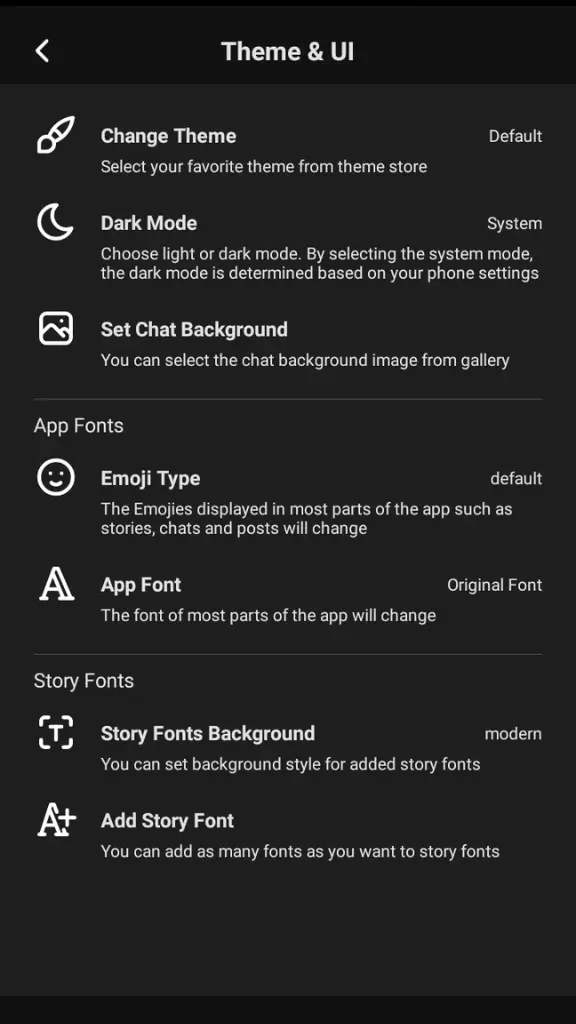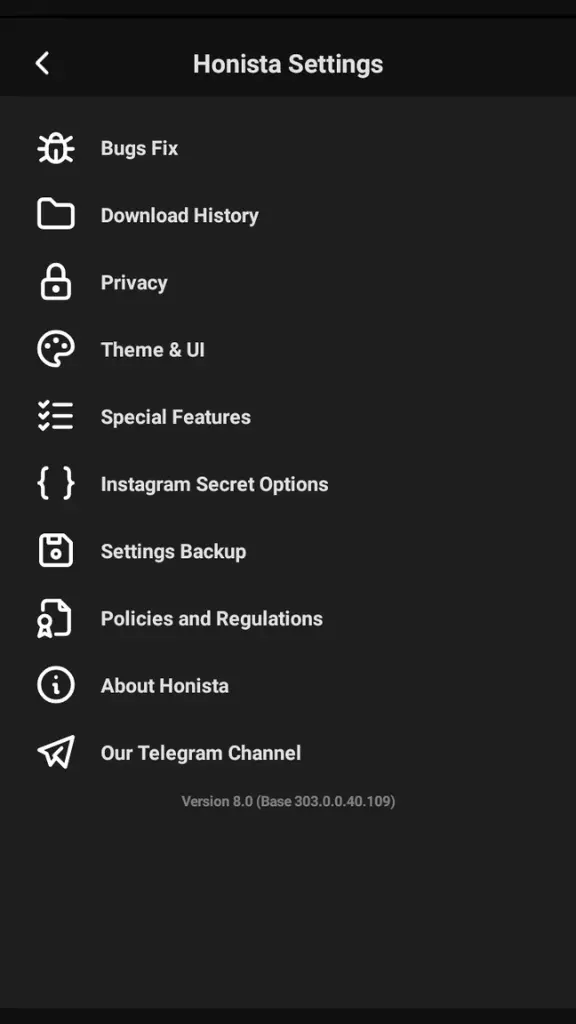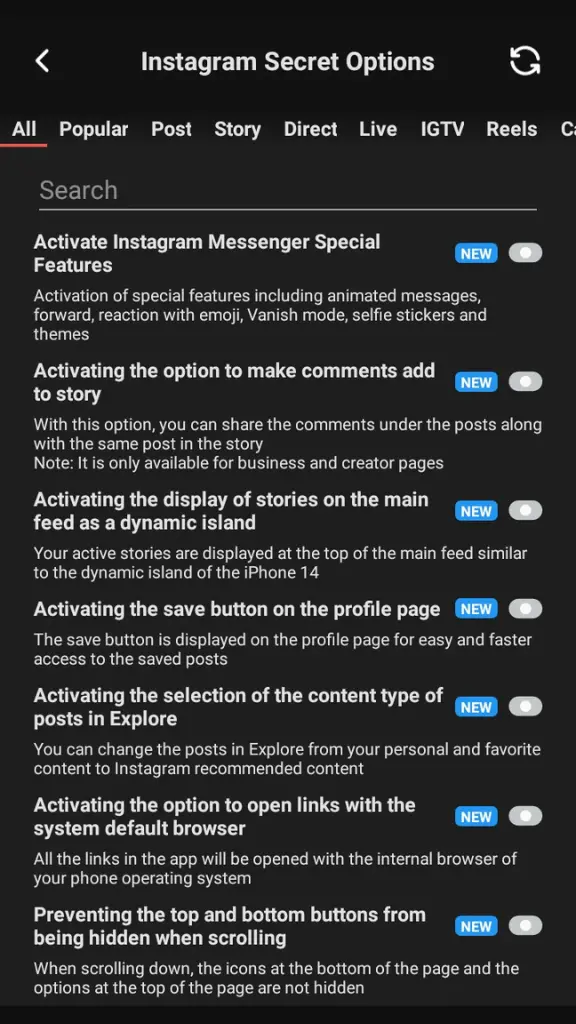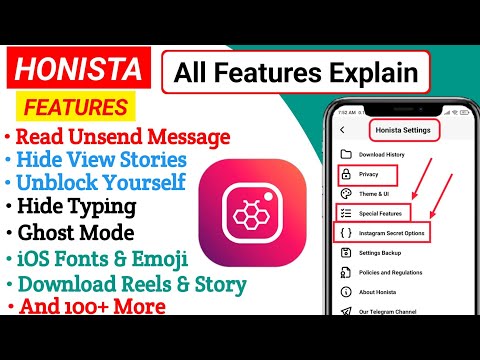Honista APK v 8.2 Download
Honista is the ultimate customized version of Instagram. It provides users with additional features and customization options for a more personalized Instagram experience. You can download it by clicking the button below. But before installing it, I suggest you read this article to learn more about it.
Version: v8.2 | Size: 79.0 MB
What is Honista?
Honista is a customized version of Instagram developed by the Honista team. Its first version was launched in March 2019. If you are an Android user and want to use the iOS emoji pack or custom emoji packs, download reels or photos, or apply a custom theme, then Honista is the best choice for you.
I have been using Instagram since 2012, and it has evolved a lot since then. However, there are many things it still lacks, like the ability to disable ads, copy comments, copy bios, or download photos and videos like on X (formerly known as Twitter). I have been using Honista since October 2023. I must say, this is the best-customized version of Instagram. It gives you many options to enhance your experience.
So read this article till the end. I will explain everything from installation to which settings you should turn on and much more.
Why Use Honista APK?
If you are thinking why you should use this, then congratulations, you are an intellectual person. When my friend suggested Honista to me, I asked him the same question. He said, “Use it for a week, and you’ll find out yourself.” But you do not have to worry, I will give you dozens of reasons why you should use the Honista APK. The first and most important reason is that it lets you disable ads, download reels and photos, and improve picture quality.
Apart from these, there are other features also. I have explained each feature in detail below.
App Information
| App Name | Honista APK |
| Category | SocialMedia |
| Version | 8.2 |
| App Type | Original |
| App Size | 79 MB |
| Last Update | 02-02-2024 |
| Downloads | 12,60,000+ |
| Rating | 4.9/5 |
Features of Honista APK
Change Theme
Honista has a theme store where you can change the theme style as per your choice. Generally, there are only two themes – Light and Dark. But Honista provides you with 12 different themes like Red, Purple, Pink, Indigo, etc. You have options within each theme as well – like red light or red dark.
Change App Icon
When you download and install it on your mobile, it will be installed as Honista with its logo. But if you do not like the logo or want to change the app name and icon, you can do so. It provides 14 different names and icons like – Calculator, Paint, Flashlight, E-Mail, Calendar, Notes, Weather, etc. Select the icon that suits you.
Download Photos, Reels & Videos
On the top of every photo and video, you will find a download icon. Just tap on it and the downloading will begin. It will be saved in the default location. You can also change the default location in the app settings. It has a very useful feature called “Downloads History,” where you can find all your downloaded photos and reels organized into different sections. This way, you don’t have to search for a specific file; you can easily find your downloaded content.
Hide Chats
Another useful feature of Honista is that you can hide chats. To hide a chat, just long tap on it and select “Hide Chat.” You can also lock the hidden chats, which means to access them you have to enter a passcode, otherwise, you can’t. In the settings, you can view all the hidden chats in a list view or unhide all the chats with a single tap.
App Lock
Honista has a built-in app lock. This means if your phone does not have an app lock feature, you don’t have to worry. You can set a PIN, passcode, or fingerprint lock. It also has an auto-lock feature. This allows you to select a period of time, after which the app will lock automatically. You can turn on the “show lock icon” option at the top. This adds a lock icon that allows you to lock the app with a single tap.
Set Chat Background
You can also set the chat background in Honista like you do in WhatsApp. To set a photo as the chat background, go to Settings, then to Theme & UI. There will be an option “Set Chat Background” – tap on it and select the photo you want to use as the background.
Ghost Mode
Honista has a Ghost Mode feature with three modes: (i) Chat Ghost, (ii) Stories Ghost, and (iii) Live Ghost. If you turn on Chat Ghost, you can see your friends’ messages without letting them know you have seen their messages. Similarly, with Stories Ghost enabled, you can view stories anonymously. Live Ghost allows you to join live sessions without letting the person know you are there.
Backup Settings
As I told you earlier, Honista has a lot of customization options, but to get the most out of them, you have to enable the settings manually. If your friend is using Honista, ask them for a backup of their settings to save you time from having to enable each option individually. In Settings, there is an option for “Setting Backup” where you find two more options – “Create Backup” or “Restore Backup”. To restore a backup, upload the backup file.
Copy Comments, Bios & Captions
Sometimes, your friend posts a cool picture with an awesome caption, and you want to use the same caption for your photo. But manually retyping the whole caption takes a lot of time. With Honista, you have the option to copy captions. You can even copy comments or bios.
Turn Off Auto Play Videos
When scrolling through the Instagram feed, all the videos play automatically. This not only consumes data but can also be annoying when you’re just looking for photos. With Honista, you can turn off the auto-playing of videos. Just head to Settings and enable “Disable Auto Play.”
Remove Suggested Posts
It’s fair to say social media consumes a lot of our time. After finishing scrolling through posts from people you follow, there are suggested posts below, leading to an endless loop. But with Honista, you can remove these suggested posts and limit your Instagram usage time.
Screenshots of App
How to Install Honista APK?
Installing Honista is super easy! Just follow these simple steps:
Now, you can open it up and start customizing your Instagram experience. Have fun exploring all the cool features! Let me know if you have any other questions.
How to Install Honista on PC?
To use Honista on your Windows, Mac, or Linux computer:
Final Notes
So download Honista now and let us know through our contact page or comment section whether you like it or not. If you want to report bugs, there is an option in the app settings. Describe the bug in detail, and if possible, attach a screenshot.
Disclaimer
Just want to be fully transparent here – we are not associated with Meta or Instagram in any way. We don’t work for them; this website isn’t affiliated with them.
Our goal with this site is solely educational. We want to provide helpful information about the Honista, how to use it, tips and tricks, that kind of thing. We are not looking to step on any toes or violate anyone’s intellectual property rights.
We try to make sure everything here follows fair use copyright guidelines. But if you ever feel we’ve overstepped or have concerns, please let us know via the contact page.
Also, we don’t personally own any of the images, files, or videos here. They belong to their respective owners. We try to link and credit the original owners whenever possible. We are really just offering informational resources and commentary about Honista.
Let us know if you have any other questions! We want to be as transparent as possible. This site is purely for educational purposes – that’s it.
Frequently Asked Questions(FAQ)
Is Honista Safe?
Yes, it is totally safe to use. I have done a lot of research on this, and I didn’t find any data breach or anything.
Is Honista Available for iOS?
No, it is not available for iOS.